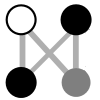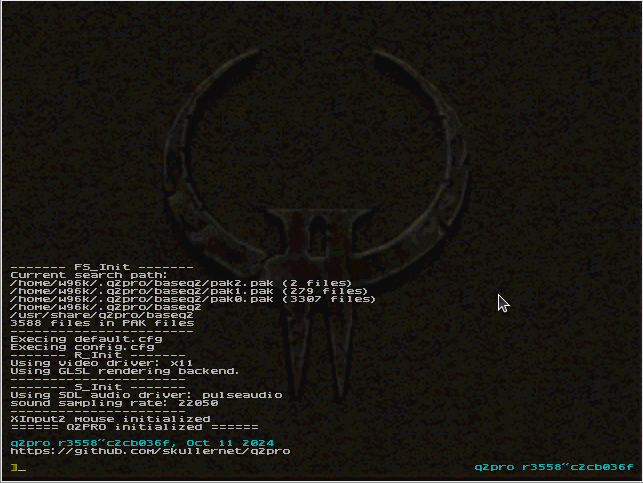| Version 15 (modified by , on Oct 15, 2024 at 3:08:44 AM) ( diff ) |
|---|
Action Quake 2: how to setup and start playing
Action Quake 2 is game that is a predecessor for a popular game "Counter-Strike" made by the same developer. It is mostly free software now, so it is a good game to play if you prefer using mostly free software. Gameplay is something in between Counter Strike and Quake 2, I would describe it as "It is CS, but fun and it is also an arena shooter", by "arena shooter" I mean there is no tasks such as planting the bomb, freeing the hostage and so on, the game uses Quake 2 gamemodes such as DM (Deathmatch), TDM (Team Deathmatch), CTF and so on.
How to setup
There are two ways to play the game. Easy and proprietary one and mostly free, but a bit harsh (not so harsh, but it might require a compiling software depending on distribution you are using).
q2pro + aq2-tng + baseq2 + @zevlg config
I (~w96k) got involved into playing Action Quake by @zevlg. @zevlg is Emacs (package and XEmacs) developer who plays action quake for 20+ years. His config is good for competitive playing. If you are not comfortable playing quake, it might feel awkward, but it is easy to modify everything for your style of playing.
Compiling q2pro
Q2PRO (Source Code) is enhanced client for quake 2. It might be not packaged or outdated for your linux distribution, so you need to compile it yourself. It is easy and done using several commands as q2pro documentation states it:
git clone https://github.com/skullernet/q2pro.git sudo apt install meson gcc libc6-dev libsdl2-dev libopenal-dev \ libpng-dev libjpeg-dev zlib1g-dev mesa-common-dev \ libcurl4-gnutls-dev libx11-dev libxi-dev \ libwayland-dev wayland-protocols libdecor-0-dev \ libavcodec-dev libavformat-dev libavutil-dev \ libswresample-dev libswscale-dev meson setup builddir meson configure builddir meson compile -C builddir sudo ninja -C builddir install
It should work for Debian-based systems (Debian, Ubuntu, Linux-Mint and so on). If you have different system only part with apt install (dependencies) should change. After running this command you should be able to call q2pro binary in your terminal. For example: q2pro --version.
baseq2
Run q2pro. By running this it should create .q2pro folder in your home directory (~).
It should complain about lack of the baseq2:
$ q2pro ------- FS_Init ------- Current search path: /home/w96k/.q2pro/baseq2 /usr/share/q2pro/baseq2 ----------------------- ------- R_Init ------- Using video driver: x11 Using GLSL rendering backend. ******************** FATAL: Couldn't load pics/colormap.pcx: No such file or directory ********************
baseq2 is the quake 2 game itself. Quake 2 is proprietary game, but the source code of the engine was released long time ago. Yet the source of the art, sounds, models and so on is not free. Some games share this model like Warsow.
So, you need to aquire baseq2 yourself by buying the game. Or basically downloading it elsewhere, but I didn't say this. You can buy Quake 2 here:
By the way Enhanced Quake 2 is good in case if you never played Quake 2 before.
Just buy it, look for installed folder and copy paste baseq2 folder to ~/.q2pro/baseq2. For steam version on linux it would be ~/.steam/debian-installation/steamapps/common/Quake \ 2/baseq2.
So if you run q2pro in your terminal you should get q2 game running on different client. It should look like this so far:
Press <ESC> to access game menu. You can run Quake 2 campaign from there, or use a console by pressing ~ and running /map <mapname> command. Autocompletion works by pressing <TAB> key.
Since source code was released many years ago, we now have many different clients. Another example of such client can be Yamagi Quake 2.
aq2
Once you got Quake 2 working using Q2PRO client you are ready to install Action Quake. Action Quake is a mod for Quake 2, so previous steps were required to get it working. Download Action Quake 2 using these links:
- Minimal aq2-tng: https://disk.yandex.ru/d/7UUEX2ic2i7Bvg
- Minimal aq2-tng + maps: https://disk.yandex.ru/d/W-7ixUGT-aVzlQ
- Full set with all textures and maps: https://disk.yandex.ru/d/HtmBA8CEcWDRaA (Download this)
@zevlg config
- @zevlg config: https://github.com/zevlg/dot.q2pro (Download this)
aQtion using Steam
The most easiest way, but semi-proprietary since it uses Steam. You can install it in Steam, it is completely free and user friendly: https://store.steampowered.com/app/1978800/AQtion/
Also it provides its own packages, that can be run without Steam: https://github.com/actionquake/distrib (check Releases). Just install package on your system and play.
Attachments (4)
-
q2pro_baseq2.gif
(75.4 KB
) - added by on Oct 15, 2024 at 2:55:25 AM.
q2pro running baseq2
-
q2pro_aq2.gif
(41.7 KB
) - added by on Oct 15, 2024 at 3:25:05 AM.
q2pro running action quake without @zevlg config
- q2pro_aq2_game.gif (86.0 KB ) - added by on Oct 15, 2024 at 6:01:05 AM.
- q2pro_aq2_zevlg.gif (109.9 KB ) - added by on Oct 15, 2024 at 6:11:52 AM.
Download all attachments as: .zip