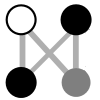| 89 | | - @zevlg config: https://github.com/zevlg/dot.q2pro (Download this) |
| | 89 | - @zevlg config: https://github.com/zevlg/dot.q2pro |
| | 90 | |
| | 91 | We need to copy config files to action folder. For that run the following commands in your terminal: |
| | 92 | {{{ |
| | 93 | cd ~/.q2pro/action |
| | 94 | git clone https://github.com/zevlg/dot.q2pro.git |
| | 95 | mv dot.q2pro/* ./ |
| | 96 | chmod +x aq2.sh aq2-qw.sh aq2ded.sh |
| | 97 | }}} |
| | 98 | |
| | 99 | So now you should have some .sh shellscripts and config files (.cfg, .aqtp) in your `action` folder. Shellscript corresponds to config with the same suffix: |
| | 100 | {{{ |
| | 101 | aq2.sh -> lg-dv.aqtp, lg-dv.aqtp |
| | 102 | aq2-qw.sh -> lg-qwerty.aqtp, lg-qwerty.aqtp |
| | 103 | aq2ded.sh -> aqtp.conf |
| | 104 | }}} |
| | 105 | |
| | 106 | `dv` means Dvorak which is alternative keyboard layout. You are probably using Qwerty layout, so you'll need to run `aq2-qw.sh` to get config in. `aq2ded.sh` is for running Dedicated Server with a Action Quake 2. |
| | 107 | |
| | 108 | So run `./aq2ded.sh` and you should get the following. It will load lg-qwerty.aqtp, lg-qwerty.aqtp config files and load map called `rocks`. |
| | 109 | |
| | 110 | ==== Modify mouse movement |