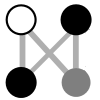| 1 | <!DOCTYPE html PUBLIC "-//W3C//DTD HTML 4.01 Transitional//EN" "http://www.w3.org/TR/html4/loose.dtd">
|
|---|
| 2 | <html>
|
|---|
| 3 | <!-- Copyright (C) 2022 Richard Stallman and Free Software Foundation, Inc.
|
|---|
| 4 |
|
|---|
| 5 | (The work of Trevis Rothwell and Nelson Beebe has been assigned or
|
|---|
| 6 | licensed to the FSF.)
|
|---|
| 7 |
|
|---|
| 8 | Permission is granted to copy, distribute and/or modify this document
|
|---|
| 9 | under the terms of the GNU Free Documentation License, Version 1.3 or
|
|---|
| 10 | any later version published by the Free Software Foundation; with the
|
|---|
| 11 | Invariant Sections being "GNU General Public License," with the
|
|---|
| 12 | Front-Cover Texts being "A GNU Manual," and with the Back-Cover
|
|---|
| 13 | Texts as in (a) below. A copy of the license is included in the
|
|---|
| 14 | section entitled "GNU Free Documentation License."
|
|---|
| 15 |
|
|---|
| 16 | (a) The FSF's Back-Cover Text is: "You have the freedom to copy and
|
|---|
| 17 | modify this GNU manual. Buying copies from the FSF supports it in
|
|---|
| 18 | developing GNU and promoting software freedom." -->
|
|---|
| 19 | <!-- Created by GNU Texinfo 6.7, http://www.gnu.org/software/texinfo/ -->
|
|---|
| 20 | <head>
|
|---|
| 21 | <meta http-equiv="Content-Type" content="text/html; charset=utf-8">
|
|---|
| 22 | <title>Assignment Expressions (GNU C Language Manual)</title>
|
|---|
| 23 |
|
|---|
| 24 | <meta name="description" content="Assignment Expressions (GNU C Language Manual)">
|
|---|
| 25 | <meta name="keywords" content="Assignment Expressions (GNU C Language Manual)">
|
|---|
| 26 | <meta name="resource-type" content="document">
|
|---|
| 27 | <meta name="distribution" content="global">
|
|---|
| 28 | <meta name="Generator" content="makeinfo">
|
|---|
| 29 | <link href="index.html" rel="start" title="Top">
|
|---|
| 30 | <link href="Symbol-Index.html" rel="index" title="Symbol Index">
|
|---|
| 31 | <link href="index.html#SEC_Contents" rel="contents" title="Table of Contents">
|
|---|
| 32 | <link href="index.html" rel="up" title="Top">
|
|---|
| 33 | <link href="Simple-Assignment.html" rel="next" title="Simple Assignment">
|
|---|
| 34 | <link href="Bitwise-Operations.html" rel="prev" title="Bitwise Operations">
|
|---|
| 35 | <style type="text/css">
|
|---|
| 36 | <!--
|
|---|
| 37 | a.summary-letter {text-decoration: none}
|
|---|
| 38 | blockquote.indentedblock {margin-right: 0em}
|
|---|
| 39 | div.display {margin-left: 3.2em}
|
|---|
| 40 | div.example {margin-left: 3.2em}
|
|---|
| 41 | div.lisp {margin-left: 3.2em}
|
|---|
| 42 | kbd {font-style: oblique}
|
|---|
| 43 | pre.display {font-family: inherit}
|
|---|
| 44 | pre.format {font-family: inherit}
|
|---|
| 45 | pre.menu-comment {font-family: serif}
|
|---|
| 46 | pre.menu-preformatted {font-family: serif}
|
|---|
| 47 | span.nolinebreak {white-space: nowrap}
|
|---|
| 48 | span.roman {font-family: initial; font-weight: normal}
|
|---|
| 49 | span.sansserif {font-family: sans-serif; font-weight: normal}
|
|---|
| 50 | ul.no-bullet {list-style: none}
|
|---|
| 51 | -->
|
|---|
| 52 | </style>
|
|---|
| 53 |
|
|---|
| 54 |
|
|---|
| 55 | </head>
|
|---|
| 56 |
|
|---|
| 57 | <body lang="en">
|
|---|
| 58 | <span id="Assignment-Expressions"></span><div class="header">
|
|---|
| 59 | <p>
|
|---|
| 60 | Next: <a href="Execution-Control-Expressions.html" accesskey="n" rel="next">Execution Control Expressions</a>, Previous: <a href="Arithmetic.html" accesskey="p" rel="prev">Arithmetic</a>, Up: <a href="index.html" accesskey="u" rel="up">Top</a> [<a href="index.html#SEC_Contents" title="Table of contents" rel="contents">Contents</a>][<a href="Symbol-Index.html" title="Index" rel="index">Index</a>]</p>
|
|---|
| 61 | </div>
|
|---|
| 62 | <hr>
|
|---|
| 63 | <span id="Assignment-Expressions-1"></span><h2 class="chapter">7 Assignment Expressions</h2>
|
|---|
| 64 | <span id="index-assignment-expressions"></span>
|
|---|
| 65 | <span id="index-operators_002c-assignment"></span>
|
|---|
| 66 |
|
|---|
| 67 | <p>As a general concept in programming, an <em>assignment</em> is a
|
|---|
| 68 | construct that stores a new value into a place where values can be
|
|---|
| 69 | stored—for instance, in a variable. Such places are called
|
|---|
| 70 | <em>lvalues</em> (see <a href="Lvalues.html">Lvalues</a>) because they are locations that hold a value.
|
|---|
| 71 | </p>
|
|---|
| 72 | <p>An assignment in C is an expression because it has a value; we call
|
|---|
| 73 | it an <em>assignment expression</em>. A simple assignment looks like
|
|---|
| 74 | </p>
|
|---|
| 75 | <div class="example">
|
|---|
| 76 | <pre class="example"><var>lvalue</var> = <var>value-to-store</var>
|
|---|
| 77 | </pre></div>
|
|---|
| 78 |
|
|---|
| 79 | <p>We say it assigns the value of the expression <var>value-to-store</var> to
|
|---|
| 80 | the location <var>lvalue</var>, or that it stores <var>value-to-store</var>
|
|---|
| 81 | there. You can think of the “l” in “lvalue” as standing for
|
|---|
| 82 | “left,” since that’s what you put on the left side of the assignment
|
|---|
| 83 | operator.
|
|---|
| 84 | </p>
|
|---|
| 85 | <p>However, that’s not the only way to use an lvalue, and not all lvalues
|
|---|
| 86 | can be assigned to. To use the lvalue in the left side of an
|
|---|
| 87 | assignment, it has to be <em>modifiable</em>. In C, that means it was
|
|---|
| 88 | not declared with the type qualifier <code>const</code> (see <a href="const.html">const</a>).
|
|---|
| 89 | </p>
|
|---|
| 90 | <p>The value of the assignment expression is that of <var>lvalue</var> after
|
|---|
| 91 | the new value is stored in it. This means you can use an assignment
|
|---|
| 92 | inside other expressions. Assignment operators are right-associative
|
|---|
| 93 | so that
|
|---|
| 94 | </p>
|
|---|
| 95 | <div class="example">
|
|---|
| 96 | <pre class="example">x = y = z = 0;
|
|---|
| 97 | </pre></div>
|
|---|
| 98 |
|
|---|
| 99 | <p>is equivalent to
|
|---|
| 100 | </p>
|
|---|
| 101 | <div class="example">
|
|---|
| 102 | <pre class="example">x = (y = (z = 0));
|
|---|
| 103 | </pre></div>
|
|---|
| 104 |
|
|---|
| 105 | <p>This is the only useful way for them to associate;
|
|---|
| 106 | the other way,
|
|---|
| 107 | </p>
|
|---|
| 108 | <div class="example">
|
|---|
| 109 | <pre class="example">((x = y) = z) = 0;
|
|---|
| 110 | </pre></div>
|
|---|
| 111 |
|
|---|
| 112 | <p>would be invalid since an assignment expression such as <code>x = y</code>
|
|---|
| 113 | is not valid as an lvalue.
|
|---|
| 114 | </p>
|
|---|
| 115 | <p><strong>Warning:</strong> Write parentheses around an assignment if you nest
|
|---|
| 116 | it inside another expression, unless that is a conditional expression,
|
|---|
| 117 | or comma-separated series, or another assignment.
|
|---|
| 118 | </p>
|
|---|
| 119 | <table class="menu" border="0" cellspacing="0">
|
|---|
| 120 | <tr><td align="left" valign="top">• <a href="Simple-Assignment.html" accesskey="1">Simple Assignment</a></td><td> </td><td align="left" valign="top">The basics of storing a value.
|
|---|
| 121 | </td></tr>
|
|---|
| 122 | <tr><td align="left" valign="top">• <a href="Lvalues.html" accesskey="2">Lvalues</a></td><td> </td><td align="left" valign="top">Expressions into which a value can be stored.
|
|---|
| 123 | </td></tr>
|
|---|
| 124 | <tr><td align="left" valign="top">• <a href="Modifying-Assignment.html" accesskey="3">Modifying Assignment</a></td><td> </td><td align="left" valign="top">Shorthand for changing an lvalue’s contents.
|
|---|
| 125 | </td></tr>
|
|---|
| 126 | <tr><td align="left" valign="top">• <a href="Increment_002fDecrement.html" accesskey="4">Increment/Decrement</a></td><td> </td><td align="left" valign="top">Shorthand for incrementing and decrementing
|
|---|
| 127 | an lvalue’s contents.
|
|---|
| 128 | </td></tr>
|
|---|
| 129 | <tr><td align="left" valign="top">• <a href="Postincrement_002fPostdecrement.html" accesskey="5">Postincrement/Postdecrement</a></td><td> </td><td align="left" valign="top">Accessing then incrementing or decrementing.
|
|---|
| 130 | </td></tr>
|
|---|
| 131 | <tr><td align="left" valign="top">• <a href="Assignment-in-Subexpressions.html" accesskey="6">Assignment in Subexpressions</a></td><td> </td><td align="left" valign="top">How to avoid ambiguity.
|
|---|
| 132 | </td></tr>
|
|---|
| 133 | <tr><td align="left" valign="top">• <a href="Write-Assignments-Separately.html" accesskey="7">Write Assignments Separately</a></td><td> </td><td align="left" valign="top">Write assignments as separate statements.
|
|---|
| 134 | </td></tr>
|
|---|
| 135 | </table>
|
|---|
| 136 |
|
|---|
| 137 | <hr>
|
|---|
| 138 | <div class="header">
|
|---|
| 139 | <p>
|
|---|
| 140 | Next: <a href="Execution-Control-Expressions.html" accesskey="n" rel="next">Execution Control Expressions</a>, Previous: <a href="Arithmetic.html" accesskey="p" rel="prev">Arithmetic</a>, Up: <a href="index.html" accesskey="u" rel="up">Top</a> [<a href="index.html#SEC_Contents" title="Table of contents" rel="contents">Contents</a>][<a href="Symbol-Index.html" title="Index" rel="index">Index</a>]</p>
|
|---|
| 141 | </div>
|
|---|
| 142 |
|
|---|
| 143 |
|
|---|
| 144 |
|
|---|
| 145 | </body>
|
|---|
| 146 | </html>
|
|---|