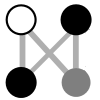| 1 | #+TITLE: RAM failures: How to detect and fix
|
|---|
| 2 | #+DATE: <2022-10-26 Wed>
|
|---|
| 3 | #+LANGUAGE: en
|
|---|
| 4 |
|
|---|
| 5 | * RAM failures: How to detect and fix
|
|---|
| 6 |
|
|---|
| 7 | #+BEGIN_abstract
|
|---|
| 8 | If your system break in unexpected ways and you can't understand why it
|
|---|
| 9 | might be the RAM issue. In this article, I will try to explain why RAM
|
|---|
| 10 | is getting broken, how to detect it, and how to potentially fix it
|
|---|
| 11 | without going too deep into details.
|
|---|
| 12 | #+END_abstract
|
|---|
| 13 |
|
|---|
| 14 | #+ATTR_HTML: :loading lazy
|
|---|
| 15 | [[file:../../../public/images/thinkpad_ram_fail.jpg]]
|
|---|
| 16 |
|
|---|
| 17 | I've started struggling with segfaults and other problems more often
|
|---|
| 18 | after years of using my laptop. It was not critical, but annoying and it
|
|---|
| 19 | turned out that the problem was a broken ram module. I tested it and
|
|---|
| 20 | then after figuring out that it was broken I removed it completely. I
|
|---|
| 21 | had only 2GiB of RAM available after that, but I got to the conclusion
|
|---|
| 22 | that 2GiB is enough for me to do the work if to apply some optimizations
|
|---|
| 23 | to my GNU+Linux system.
|
|---|
| 24 |
|
|---|
| 25 | ** What RAM is used for
|
|---|
| 26 | RAM is used to execute and store program memory. When you run the binary
|
|---|
| 27 | all CPU instructions are being placed into RAM and then all that
|
|---|
| 28 | instructions are being read sequentially one after another. While
|
|---|
| 29 | executing your program it will store intermediate results such as
|
|---|
| 30 | storing variables, data structures, and so on into RAM. After finishing
|
|---|
| 31 | your program RAM is cleared from program instructions and intermediate
|
|---|
| 32 | results of execution of these instructions.
|
|---|
| 33 |
|
|---|
| 34 | [[[https://en.wikipedia.org/wiki/Random-access_memory][Wikipedia: Random-access memory]]]
|
|---|
| 35 |
|
|---|
| 36 | ** Why RAM can be damaged
|
|---|
| 37 | I can't say why exactly it can be damaged, overheating is probably one
|
|---|
| 38 | of the factors. There is a chance that RAM itself is not damaged at all.
|
|---|
| 39 | Actually it looks like that it breaks rarely. What can be "damaged" is
|
|---|
| 40 | RAM module contacts and it can be easily fixed. What you need to do is
|
|---|
| 41 | to take out ram modules and use an eraser to clean its contacts. But how
|
|---|
| 42 | to understand that you have a problem in the first place?
|
|---|
| 43 |
|
|---|
| 44 | ** How to understand that RAM is broken
|
|---|
| 45 | The most expected way to see RAM fail is [[https://computerhope.com/beep.htm][BIOS signalling]] that it is
|
|---|
| 46 | broken. It should beep using PC Speaker a special signal. You can read
|
|---|
| 47 | your motherboard manual to understand what does it mean. Usually it
|
|---|
| 48 | means that computer won't start with "completely" broken RAM module.
|
|---|
| 49 |
|
|---|
| 50 | If system loads just fine, but you experience problems along the way
|
|---|
| 51 | such as random segfaults and programs crashes, kernel panics and so on,
|
|---|
| 52 | you might have broken segments of RAM. To detect such segments you can
|
|---|
| 53 | use several programs listed below. RAM checking is usually not a fast
|
|---|
| 54 | process, so you will probably need to left your device running for
|
|---|
| 55 | several hours.
|
|---|
| 56 |
|
|---|
| 57 | *** Memtest86+
|
|---|
| 58 | Memtest86+ runs from grub menu before your OS. It needs to run in such
|
|---|
| 59 | way because it needs whole range of RAM and your system can use a range
|
|---|
| 60 | of ram and would not allow to properly check it. It runs a lot of checks
|
|---|
| 61 | and checks every segment of your ram. While checking it logs the list of
|
|---|
| 62 | broken segments that you can write down.
|
|---|
| 63 |
|
|---|
| 64 | You can install it using your GNU+Linux package manager such as apt. The
|
|---|
| 65 | package is usually called ~memtest86+~. But there is a small caveat. If
|
|---|
| 66 | you use old version it wont work on UEFI systems.
|
|---|
| 67 |
|
|---|
| 68 | If it doesn't work you can download memtest86+ newer version
|
|---|
| 69 | distribution to your usb stick and load memtest from that. It should
|
|---|
| 70 | work on UEFI and BIOS systems. It can be downloaded from offical
|
|---|
| 71 | website.
|
|---|
| 72 |
|
|---|
| 73 | [[[https://memtest.org/][Official Website]]]
|
|---|
| 74 |
|
|---|
| 75 | *** Memtester
|
|---|
| 76 | It has the same purpose as memtest86+, but it runs while your system is
|
|---|
| 77 | running, so it doesn't check whole RAM range, but only specified free
|
|---|
| 78 | ram available at your system at the moment of running this program. It
|
|---|
| 79 | can be installed using your package manager of choice by typing
|
|---|
| 80 | ~memtester~ as package name.
|
|---|
| 81 |
|
|---|
| 82 | [[[https://pyropus.ca./software/memtester/][Official Website]]]
|
|---|
| 83 |
|
|---|
| 84 | ** How to fix broken RAM
|
|---|
| 85 | #+ATTR_HTML: :loading lazy
|
|---|
| 86 | [[file:../../../public/images/thinkpad_ram_repair.jpg]]
|
|---|
| 87 |
|
|---|
| 88 | First of all, if memtest86+ or(and) memtester doesn't show you any
|
|---|
| 89 | error, congratulations! You don't have any problems with your RAM.
|
|---|
| 90 |
|
|---|
| 91 | If it shows small amount of errors like one or two, you can let Linux
|
|---|
| 92 | Kernel ignore such segments of RAM, so programs doesn't use such broken
|
|---|
| 93 | segments and programs work stable all the time. You need to use for that
|
|---|
| 94 | ~memmap~ kernel argument in your grub configuration. For example:
|
|---|
| 95 | ~memmap=0x100000$762ce9c38420,0x100000$34e03060,0x100000$87fce060,0x100000$23c63060,0x100000$87b6c060~. There
|
|---|
| 96 | is also grub config unit called ~GRUB_BADRAM~, but it looks like it is
|
|---|
| 97 | deprecated and memmap is preffered.
|
|---|
| 98 |
|
|---|
| 99 | For more details about blacklisting bad segments of RAM read [[https://unix.stackexchange.com/questions/75059/how-to-blacklist-a-correct-bad-ram-sector-according-to-memtest86-error-indicati][this
|
|---|
| 100 | comprehensive Stack Overflow answer]].
|
|---|
| 101 |
|
|---|
| 102 | If it shows huge amount of errors, like many thousand, it means that
|
|---|
| 103 | probably one of your sticks of RAM are broken. To detect which one is
|
|---|
| 104 | broken exactly you can probably figure it out looking at addresses or
|
|---|
| 105 | running another test using specific stick(s) of RAM and seeing if errors
|
|---|
| 106 | are gone.
|
|---|
| 107 |
|
|---|
| 108 | Be aware, that if you left with one RAM stick there is a chance, that it
|
|---|
| 109 | will only boot in specific RAM slot. Read your motherboard manual if
|
|---|
| 110 | something doesn't work.
|
|---|
| 111 |
|
|---|
| 112 | If you have a RAM memory stick with tons of errors, you can try to
|
|---|
| 113 | repair it. I can't tell how exactly it is being done and why it is done
|
|---|
| 114 | in the way it should be done. You can find videos on fixing RAM sticks
|
|---|
| 115 | on YouTube and other resources. Here is [[https://youtu.be/KVR91p-Bd6M][the link to one of such videos]].
|
|---|
| 116 |
|
|---|
| 117 | ** RAM Optimizations of GNU+Linux system
|
|---|
| 118 | If your RAM was broken and you left with much less memory that you
|
|---|
| 119 | expected, don't run and buy new RAM sticks. There is a chance that even
|
|---|
| 120 | with less RAM the system will work completely fine. Linux is pretty good
|
|---|
| 121 | at working on low end machines and it has different ways to handle lack
|
|---|
| 122 | of memory. It is often situation to have devices that outperform their
|
|---|
| 123 | tasks in modern world, like working on gaming laptop with very powerful
|
|---|
| 124 | CPU and GPU, that are used mostly to render text in a text editor.
|
|---|
| 125 |
|
|---|
| 126 | *** Swap
|
|---|
| 127 | Swap is a partition on your hard drive that is being used in situation
|
|---|
| 128 | when there is no RAM left. It is used for other reasons too and such
|
|---|
| 129 | partition is recommended to have on most GNU+Linux systems.
|
|---|
| 130 |
|
|---|
| 131 | You can configure how often linux system will use swap changing
|
|---|
| 132 | ~swappiness~. You can read about changing that setting and to learn about
|
|---|
| 133 | swap in general in the link below.
|
|---|
| 134 |
|
|---|
| 135 | [[[https://wiki.archlinux.org/title/swap][Arch Linux Wiki: Swap]]]
|
|---|
| 136 |
|
|---|
| 137 | *** Zram
|
|---|
| 138 | Zram is something that stays in between RAM and Swap in terms of
|
|---|
| 139 | performance. It helps your system to stay performant if it uses swap a
|
|---|
| 140 | lot, but it increases the CPU usage because of that. I use Zram on a
|
|---|
| 141 | machine with 2GiB of RAM and 16GiB swap and it works great even with
|
|---|
| 142 | many programs opened at the same time (text editor, browser, docker
|
|---|
| 143 | container, messenger).
|
|---|
| 144 |
|
|---|
| 145 | [[[https://wiki.archlinux.org/title/Improving_performance#zram_or_zswap][Arch Linux Wiki: Zram]]]
|
|---|
| 146 |
|
|---|
| 147 | *** Less bloat software
|
|---|
| 148 | Also as alternative way you can simply use less bloat software, so you
|
|---|
| 149 | don't need so much RAM in the first place. In many cases good software
|
|---|
| 150 | doesn't require a lot of RAM, but bad software always leak memory, so
|
|---|
| 151 | you would need many GiBs of RAM to use it properly. The most bloated
|
|---|
| 152 | software is a web-browser such as chromium and firefox and browser-based
|
|---|
| 153 | apps done in electron such as Slack, VSCode and other proprietary
|
|---|
| 154 | products.
|
|---|
| 155 |
|
|---|
| 156 | ** Conclusions
|
|---|
| 157 | Now you have directions about what to do when you suspect RAM
|
|---|
| 158 | failure. That knowledge can also be used for testing when you buy used
|
|---|
| 159 | memory sticks from someone else.
|
|---|