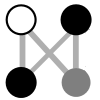| 1 | {:meta/version 1
|
|---|
| 2 |
|
|---|
| 3 | ;; Currently, we support either "Markdown" or "Org".
|
|---|
| 4 | ;; This can overwrite your global preference so that
|
|---|
| 5 | ;; maybe your personal preferred format is Org but you'd
|
|---|
| 6 | ;; need to use Markdown for some projects.
|
|---|
| 7 | ;; :preferred-format ""
|
|---|
| 8 |
|
|---|
| 9 | ;; Preferred workflow style.
|
|---|
| 10 | ;; Value is either ":now" for NOW/LATER style,
|
|---|
| 11 | ;; or ":todo" for TODO/DOING style.
|
|---|
| 12 | :preferred-workflow :todo
|
|---|
| 13 |
|
|---|
| 14 | ;; The app will ignore those directories or files.
|
|---|
| 15 | ;; E.g. :hidden ["/archived" "/test.md" "../assets/archived"]
|
|---|
| 16 | :hidden []
|
|---|
| 17 |
|
|---|
| 18 | ;; When creating the new journal page, the app will use your template if there is one.
|
|---|
| 19 | ;; You only need to input your template name here.
|
|---|
| 20 | :default-templates
|
|---|
| 21 | {:journals ""}
|
|---|
| 22 |
|
|---|
| 23 | ;; Set a custom date format for journal page title
|
|---|
| 24 | ;; Example:
|
|---|
| 25 | ;; :journal/page-title-format "EEE, do MMM yyyy"
|
|---|
| 26 |
|
|---|
| 27 | ;; Whether to enable hover on tooltip preview feature
|
|---|
| 28 | ;; Default is true, you can also toggle this via setting page
|
|---|
| 29 | :ui/enable-tooltip? true
|
|---|
| 30 |
|
|---|
| 31 | ;; Show brackets around page references
|
|---|
| 32 | ;; :ui/show-brackets? true
|
|---|
| 33 |
|
|---|
| 34 | ;; Enable showing the body of blocks when referencing them.
|
|---|
| 35 | :ui/show-full-blocks? false
|
|---|
| 36 |
|
|---|
| 37 | ;; Expand block references automatically when zoom-in
|
|---|
| 38 | :ui/auto-expand-block-refs? true
|
|---|
| 39 |
|
|---|
| 40 | ;; Enable Block timestamp
|
|---|
| 41 | :feature/enable-block-timestamps? true
|
|---|
| 42 |
|
|---|
| 43 | ;; Enable remove accents when searching.
|
|---|
| 44 | ;; After toggle this option, please remember to rebuild your search index by press (cmd+c cmd+s).
|
|---|
| 45 | :feature/enable-search-remove-accents? true
|
|---|
| 46 |
|
|---|
| 47 | ;; Enable journals
|
|---|
| 48 | :feature/enable-journals? true
|
|---|
| 49 |
|
|---|
| 50 | ;; Enable flashcards
|
|---|
| 51 | ;; :feature/enable-flashcards? true
|
|---|
| 52 |
|
|---|
| 53 | ;; Enable Whiteboards
|
|---|
| 54 | ;; :feature/enable-whiteboards? true
|
|---|
| 55 |
|
|---|
| 56 | ;; Disable the built-in Scheduled tasks and deadlines query
|
|---|
| 57 | ;; :feature/disable-scheduled-and-deadline-query? true
|
|---|
| 58 |
|
|---|
| 59 | ;; Specify the number of days in the future to display in the
|
|---|
| 60 | ;; scheduled tasks and deadlines query, with a default value of 0 which
|
|---|
| 61 | ;; only displays tasks for today.
|
|---|
| 62 | ;; Example usage:
|
|---|
| 63 | ;; Display all scheduled tasks and deadlines in the next 7 days
|
|---|
| 64 | ;; :scheduled/future-days 7
|
|---|
| 65 |
|
|---|
| 66 | ;; Specify the date on which the week starts.
|
|---|
| 67 | ;; Goes from 0 to 6 (Monday to Sunday), default to 6
|
|---|
| 68 | :start-of-week 6
|
|---|
| 69 |
|
|---|
| 70 | ;; Specify a custom CSS import
|
|---|
| 71 | ;; This option take precedence over your local `logseq/custom.css` file
|
|---|
| 72 | ;; You may find a list of awesome logseq themes here:
|
|---|
| 73 | ;; https://github.com/logseq/awesome-logseq#css-themes
|
|---|
| 74 | ;; Example:
|
|---|
| 75 | ;; :custom-css-url "@import url('https://cdn.jsdelivr.net/gh/dracula/logseq@master/custom.css');"
|
|---|
| 76 |
|
|---|
| 77 | ;; Specify a custom js import
|
|---|
| 78 | ;; This option take precedence over your local `logseq/custom.js` file
|
|---|
| 79 | ;; :custom-js-url ""
|
|---|
| 80 |
|
|---|
| 81 | ;; Set a custom Arweave gateway
|
|---|
| 82 | ;; Default gateway: https://arweave.net
|
|---|
| 83 | ;; :arweave/gateway ""
|
|---|
| 84 |
|
|---|
| 85 | ;; Set Bullet indentation when exporting
|
|---|
| 86 | ;; default option: tab
|
|---|
| 87 | ;; Possible options are for `:sidebar` are
|
|---|
| 88 | ;; 1. `:eight-spaces` as eight spaces
|
|---|
| 89 | ;; 2. `:four-spaces` as four spaces
|
|---|
| 90 | ;; 3. `:two-spaces` as two spaces
|
|---|
| 91 | ;; :export/bullet-indentation :tab
|
|---|
| 92 |
|
|---|
| 93 | ;; When :all-pages-public? true, export repo would export all pages within that repo.
|
|---|
| 94 | ;; Regardless of whether you've set any page to public or not.
|
|---|
| 95 | ;; Example:
|
|---|
| 96 | ;; :publishing/all-pages-public? true
|
|---|
| 97 |
|
|---|
| 98 | ;; Specify default home page and sidebar status for Logseq
|
|---|
| 99 | ;; If not specified, Logseq default opens journals page on startup
|
|---|
| 100 | ;; value for `:page` is name of page
|
|---|
| 101 | ;; Possible options for `:sidebar` are
|
|---|
| 102 | ;; 1. `"Contents"` to open up `Contents` in sidebar by default
|
|---|
| 103 | ;; 2. `page name` to open up some page in sidebar
|
|---|
| 104 | ;; 3. Or multiple pages in an array ["Contents" "Page A" "Page B"]
|
|---|
| 105 | ;; If `:sidebar` is not set, sidebar will be hidden
|
|---|
| 106 | ;; Example:
|
|---|
| 107 | ;; 1. Setup page "Changelog" as home page and "Contents" in sidebar
|
|---|
| 108 | ;; :default-home {:page "Changelog", :sidebar "Contents"}
|
|---|
| 109 | ;; 2. Setup page "Jun 3rd, 2021" as home page without sidebar
|
|---|
| 110 | ;; :default-home {:page "Jun 3rd, 2021"}
|
|---|
| 111 | ;; 3. Setup page "home" as home page with multiple pages in sidebar
|
|---|
| 112 | ;; :default-home {:page "home" :sidebar ["page a" "page b"]}
|
|---|
| 113 |
|
|---|
| 114 | ;; Tell logseq to use a specific folder in the repo as a default location for notes
|
|---|
| 115 | ;; if not specified, notes are stored in `pages` directory
|
|---|
| 116 | ;; :pages-directory "your-directory"
|
|---|
| 117 |
|
|---|
| 118 | ;; Tell logseq to use a specific folder in the repo as a default location for journals
|
|---|
| 119 | ;; if not specified, journals are stored in `journals` directory
|
|---|
| 120 | ;; :journals-directory "your-directory"
|
|---|
| 121 |
|
|---|
| 122 | ;; Set this to true will convert
|
|---|
| 123 | ;; `[[Grant Ideas]]` to `[[file:./grant_ideas.org][Grant Ideas]]` for org-mode
|
|---|
| 124 | ;; For more, see https://github.com/logseq/logseq/issues/672
|
|---|
| 125 | ;; :org-mode/insert-file-link? true
|
|---|
| 126 |
|
|---|
| 127 | ;; Setup custom shortcuts under `:shortcuts` key
|
|---|
| 128 | ;; Syntax:
|
|---|
| 129 | ;; 1. `+` means keys pressing simultaneously. eg: `ctrl+shift+a`
|
|---|
| 130 | ;; 2. ` ` empty space between keys represents key chords. eg: `t s` means press `t` followed by `s`
|
|---|
| 131 | ;; 3. `mod` means `Ctrl` for Windows/Linux and `Command` for Mac
|
|---|
| 132 | ;; 4. use `false` to disable particular shortcut
|
|---|
| 133 | ;; 5. you can define multiple bindings for one action, eg `["ctrl+j" "down"]`
|
|---|
| 134 | ;; full list of configurable shortcuts are available below:
|
|---|
| 135 | ;; https://github.com/logseq/logseq/blob/master/src/main/frontend/modules/shortcut/config.cljs
|
|---|
| 136 | ;; Example:
|
|---|
| 137 | ;; :shortcuts
|
|---|
| 138 | ;; {:editor/new-block "enter"
|
|---|
| 139 | ;; :editor/new-line "shift+enter"
|
|---|
| 140 | ;; :editor/insert-link "mod+shift+k"
|
|---|
| 141 | ;; :editor/highlight false
|
|---|
| 142 | ;; :ui/toggle-settings "t s"
|
|---|
| 143 | ;; :editor/up ["ctrl+k" "up"]
|
|---|
| 144 | ;; :editor/down ["ctrl+j" "down"]
|
|---|
| 145 | ;; :editor/left ["ctrl+h" "left"]
|
|---|
| 146 | ;; :editor/right ["ctrl+l" "right"]}
|
|---|
| 147 | :shortcuts {}
|
|---|
| 148 |
|
|---|
| 149 | ;; By default, pressing `Enter` in the document mode will create a new line.
|
|---|
| 150 | ;; Set this to `true` so that it's the same behaviour as the usual outliner mode.
|
|---|
| 151 | :shortcut/doc-mode-enter-for-new-block? false
|
|---|
| 152 |
|
|---|
| 153 | ;; Block content larger than `block/content-max-length` will not be searchable
|
|---|
| 154 | ;; or editable for performance.
|
|---|
| 155 | :block/content-max-length 10000
|
|---|
| 156 |
|
|---|
| 157 | ;; Whether to show command doc on hover
|
|---|
| 158 | :ui/show-command-doc? true
|
|---|
| 159 |
|
|---|
| 160 | ;; Whether to show empty bullets for non-document mode (the default mode)
|
|---|
| 161 | :ui/show-empty-bullets? false
|
|---|
| 162 |
|
|---|
| 163 | ;; Pre-defined :view function to use with advanced queries
|
|---|
| 164 | :query/views
|
|---|
| 165 | {:pprint
|
|---|
| 166 | (fn [r] [:pre.code (pprint r)])}
|
|---|
| 167 |
|
|---|
| 168 | ;; Pre-defined :result-transform function for use with advanced queries
|
|---|
| 169 | :query/result-transforms
|
|---|
| 170 | {:sort-by-priority
|
|---|
| 171 | (fn [result] (sort-by (fn [h] (get h :block/priority "Z")) result))}
|
|---|
| 172 |
|
|---|
| 173 | ;; The app will show those queries in today's journal page,
|
|---|
| 174 | ;; the "NOW" query asks the tasks which need to be finished "now",
|
|---|
| 175 | ;; the "NEXT" query asks the future tasks.
|
|---|
| 176 | :default-queries
|
|---|
| 177 | {:journals
|
|---|
| 178 | [{:title "🔨 NOW"
|
|---|
| 179 | :query [:find (pull ?h [*])
|
|---|
| 180 | :in $ ?start ?today
|
|---|
| 181 | :where
|
|---|
| 182 | [?h :block/marker ?marker]
|
|---|
| 183 | [(contains? #{"NOW" "DOING"} ?marker)]
|
|---|
| 184 | [?h :block/page ?p]
|
|---|
| 185 | [?p :block/journal? true]
|
|---|
| 186 | [?p :block/journal-day ?d]
|
|---|
| 187 | [(>= ?d ?start)]
|
|---|
| 188 | [(<= ?d ?today)]]
|
|---|
| 189 | :inputs [:14d :today]
|
|---|
| 190 | :result-transform (fn [result]
|
|---|
| 191 | (sort-by (fn [h]
|
|---|
| 192 | (get h :block/priority "Z")) result))
|
|---|
| 193 | :collapsed? false}
|
|---|
| 194 | {:title "📅 NEXT"
|
|---|
| 195 | :query [:find (pull ?h [*])
|
|---|
| 196 | :in $ ?start ?next
|
|---|
| 197 | :where
|
|---|
| 198 | [?h :block/marker ?marker]
|
|---|
| 199 | [(contains? #{"NOW" "LATER" "TODO"} ?marker)]
|
|---|
| 200 | [?h :block/page ?p]
|
|---|
| 201 | [?p :block/journal? true]
|
|---|
| 202 | [?p :block/journal-day ?d]
|
|---|
| 203 | [(> ?d ?start)]
|
|---|
| 204 | [(< ?d ?next)]]
|
|---|
| 205 | :inputs [:today :7d-after]
|
|---|
| 206 | :collapsed? false}]}
|
|---|
| 207 |
|
|---|
| 208 | ;; Add your own commands to slash menu to speedup.
|
|---|
| 209 | ;; E.g.
|
|---|
| 210 | ;; :commands
|
|---|
| 211 | ;; [
|
|---|
| 212 | ;; ["js" "Javascript"]
|
|---|
| 213 | ;; ["md" "Markdown"]
|
|---|
| 214 | ;; ]
|
|---|
| 215 | :commands
|
|---|
| 216 | []
|
|---|
| 217 |
|
|---|
| 218 | ;; By default, a block can only be collapsed if it has some children.
|
|---|
| 219 | ;; `:outliner/block-title-collapse-enabled? true` enables a block with a title
|
|---|
| 220 | ;; (multiple lines) can be collapsed too. For example:
|
|---|
| 221 | ;; - block title
|
|---|
| 222 | ;; block content
|
|---|
| 223 | :outliner/block-title-collapse-enabled? false
|
|---|
| 224 |
|
|---|
| 225 | ;; Macros replace texts and will make you more productive.
|
|---|
| 226 | ;; For example:
|
|---|
| 227 | ;; Change the :macros value below to:
|
|---|
| 228 | ;; {"poem" "Rose is $1, violet's $2. Life's ordered: Org assists you."}
|
|---|
| 229 | ;; input "{{poem red,blue}}"
|
|---|
| 230 | ;; becomes
|
|---|
| 231 | ;; Rose is red, violet's blue. Life's ordered: Org assists you.
|
|---|
| 232 | :macros {}
|
|---|
| 233 |
|
|---|
| 234 | ;; The default level to be opened for the linked references.
|
|---|
| 235 | ;; For example, if we have some example blocks like this:
|
|---|
| 236 | ;; - a [[page]] (level 1)
|
|---|
| 237 | ;; - b (level 2)
|
|---|
| 238 | ;; - c (level 3)
|
|---|
| 239 | ;; - d (level 4)
|
|---|
| 240 | ;;
|
|---|
| 241 | ;; With the default value of level 2, `b` will be collapsed.
|
|---|
| 242 | ;; If we set the level's value to 3, `b` will be opened and `c` will be collapsed.
|
|---|
| 243 | :ref/default-open-blocks-level 2
|
|---|
| 244 |
|
|---|
| 245 | :ref/linked-references-collapsed-threshold 50
|
|---|
| 246 |
|
|---|
| 247 | ;; Favorites to list on the left sidebar
|
|---|
| 248 | :favorites []
|
|---|
| 249 |
|
|---|
| 250 | ;; any number between 0 and 1 (the greater it is the faster the changes of the next-interval of card reviews) (default 0.5)
|
|---|
| 251 | ;; :srs/learning-fraction 0.5
|
|---|
| 252 |
|
|---|
| 253 | ;; the initial interval after the first successful review of a card (default 4)
|
|---|
| 254 | ;; :srs/initial-interval 4
|
|---|
| 255 |
|
|---|
| 256 | ;; hide specific properties for blocks
|
|---|
| 257 | ;; E.g. :block-hidden-properties #{:created-at :updated-at}
|
|---|
| 258 | ;; :block-hidden-properties #{}
|
|---|
| 259 |
|
|---|
| 260 | ;; Enable all your properties to have corresponding pages
|
|---|
| 261 | :property-pages/enabled? true
|
|---|
| 262 |
|
|---|
| 263 | ;; Properties to exclude from having property pages
|
|---|
| 264 | ;; E.g.:property-pages/excludelist #{:duration :author}
|
|---|
| 265 | ;; :property-pages/excludelist
|
|---|
| 266 |
|
|---|
| 267 | ;; By default, property value separated by commas will not be treated as
|
|---|
| 268 | ;; page references. You can add properties to enable it.
|
|---|
| 269 | ;; E.g. :property/separated-by-commas #{:alias :tags}
|
|---|
| 270 | ;; :property/separated-by-commas #{}
|
|---|
| 271 |
|
|---|
| 272 | ;; Properties that are ignored when parsing property values for references
|
|---|
| 273 | ;; :ignored-page-references-keywords #{:author :startup}
|
|---|
| 274 |
|
|---|
| 275 | ;; logbook setup
|
|---|
| 276 | ;; :logbook/settings
|
|---|
| 277 | ;; {:with-second-support? false ;limit logbook to minutes, seconds will be eliminated
|
|---|
| 278 | ;; :enabled-in-all-blocks true ;display logbook in all blocks after timetracking
|
|---|
| 279 | ;; :enabled-in-timestamped-blocks false ;don't display logbook at all
|
|---|
| 280 | ;; }
|
|---|
| 281 |
|
|---|
| 282 | ;; Mobile photo uploading setup
|
|---|
| 283 | ;; :mobile/photo
|
|---|
| 284 | ;; {:allow-editing? true
|
|---|
| 285 | ;; :quality 80}
|
|---|
| 286 |
|
|---|
| 287 | ;; Mobile features options
|
|---|
| 288 | ;; Gestures
|
|---|
| 289 | ;; :mobile
|
|---|
| 290 | ;; {:gestures/disabled-in-block-with-tags ["kanban"]}
|
|---|
| 291 |
|
|---|
| 292 | ;; Extra CodeMirror options
|
|---|
| 293 | ;; See https://codemirror.net/5/doc/manual.html#config for possible options
|
|---|
| 294 | ;; :editor/extra-codemirror-options {:keyMap "emacs" :lineWrapping true}
|
|---|
| 295 |
|
|---|
| 296 | ;; Enable logical outdenting
|
|---|
| 297 | ;; :editor/logical-outdenting? true
|
|---|
| 298 |
|
|---|
| 299 | ;; When both text and a file are in the clipboard, paste the file
|
|---|
| 300 | ;; :editor/preferred-pasting-file? true
|
|---|
| 301 |
|
|---|
| 302 | ;; Quick capture templates for receiving contents from other apps.
|
|---|
| 303 | ;; Each template contains three elements {time}, {text} and {url}, which can be auto-expanded
|
|---|
| 304 | ;; by received contents from other apps. Note: the {} cannot be omitted.
|
|---|
| 305 | ;; - {time}: capture time
|
|---|
| 306 | ;; - {date}: capture date using current date format, use `[[{date}]]` to get a page reference
|
|---|
| 307 | ;; - {text}: text that users selected before sharing.
|
|---|
| 308 | ;; - {url}: url or assets path for media files stored in Logseq.
|
|---|
| 309 | ;; You can also reorder them, or even only use one or two of them in the template.
|
|---|
| 310 | ;; You can also insert or format any text in the template as shown in the following examples.
|
|---|
| 311 | ;; :quick-capture-templates
|
|---|
| 312 | ;; {:text "[[quick capture]] **{time}**: {text} from {url}"
|
|---|
| 313 | ;; :media "[[quick capture]] **{time}**: {url}"}
|
|---|
| 314 |
|
|---|
| 315 | ;; Quick capture options
|
|---|
| 316 | ;; :quick-capture-options {:insert-today? false :redirect-page? false :default-page "my page"}
|
|---|
| 317 |
|
|---|
| 318 | ;; File sync options
|
|---|
| 319 | ;; Ignore these files when syncing, regexp is supported.
|
|---|
| 320 | ;; :file-sync/ignore-files []
|
|---|
| 321 |
|
|---|
| 322 | ;; dwim (do what I mean) for Enter key when editing.
|
|---|
| 323 | ;; Context-awareness of Enter key makes editing more easily
|
|---|
| 324 | ; :dwim/settings {
|
|---|
| 325 | ; :admonition&src? true
|
|---|
| 326 | ; :markup? false
|
|---|
| 327 | ; :block-ref? true
|
|---|
| 328 | ; :page-ref? true
|
|---|
| 329 | ; :properties? true
|
|---|
| 330 | ; :list? true
|
|---|
| 331 | ; }
|
|---|
| 332 |
|
|---|
| 333 | ;; Decide the way to escape the special characters in the page title.
|
|---|
| 334 | ;; Warning:
|
|---|
| 335 | ;; This is a dangerous operation. If you want to change the setting,
|
|---|
| 336 | ;; should access the setting `Filename format` and follow the instructions.
|
|---|
| 337 | ;; Or you have to rename all the affected files manually then re-index on all
|
|---|
| 338 | ;; clients after the files are synced. Wrong handling may cause page titles
|
|---|
| 339 | ;; containing special characters to be messy.
|
|---|
| 340 | ;; Available values:
|
|---|
| 341 | ;; :file/name-format :triple-lowbar
|
|---|
| 342 | ;; ;use triple underscore `___` for slash `/` in page title
|
|---|
| 343 | ;; ;use Percent-encoding for other invalid characters
|
|---|
| 344 | :file/name-format :triple-lowbar
|
|---|
| 345 | :graph/settings {:orphan-pages? true}
|
|---|
| 346 | :editor/preferred-pasting-file? true
|
|---|
| 347 | :preferred-format :org
|
|---|
| 348 | :publishing/all-pages-public? true
|
|---|
| 349 | :feature/enable-whiteboards? true
|
|---|
| 350 |
|
|---|
| 351 | ;; specify the format of the filename for journal files
|
|---|
| 352 | ;; :journal/file-name-format "yyyy_MM_dd"
|
|---|
| 353 |
|
|---|
| 354 | }
|
|---|